Making a search engine homepage

An important piece of how comfortable a search engine feels to use is it's homepage. When creating IDK.SH, we experimented a lot with different homepage designs until we arrived at the current one.
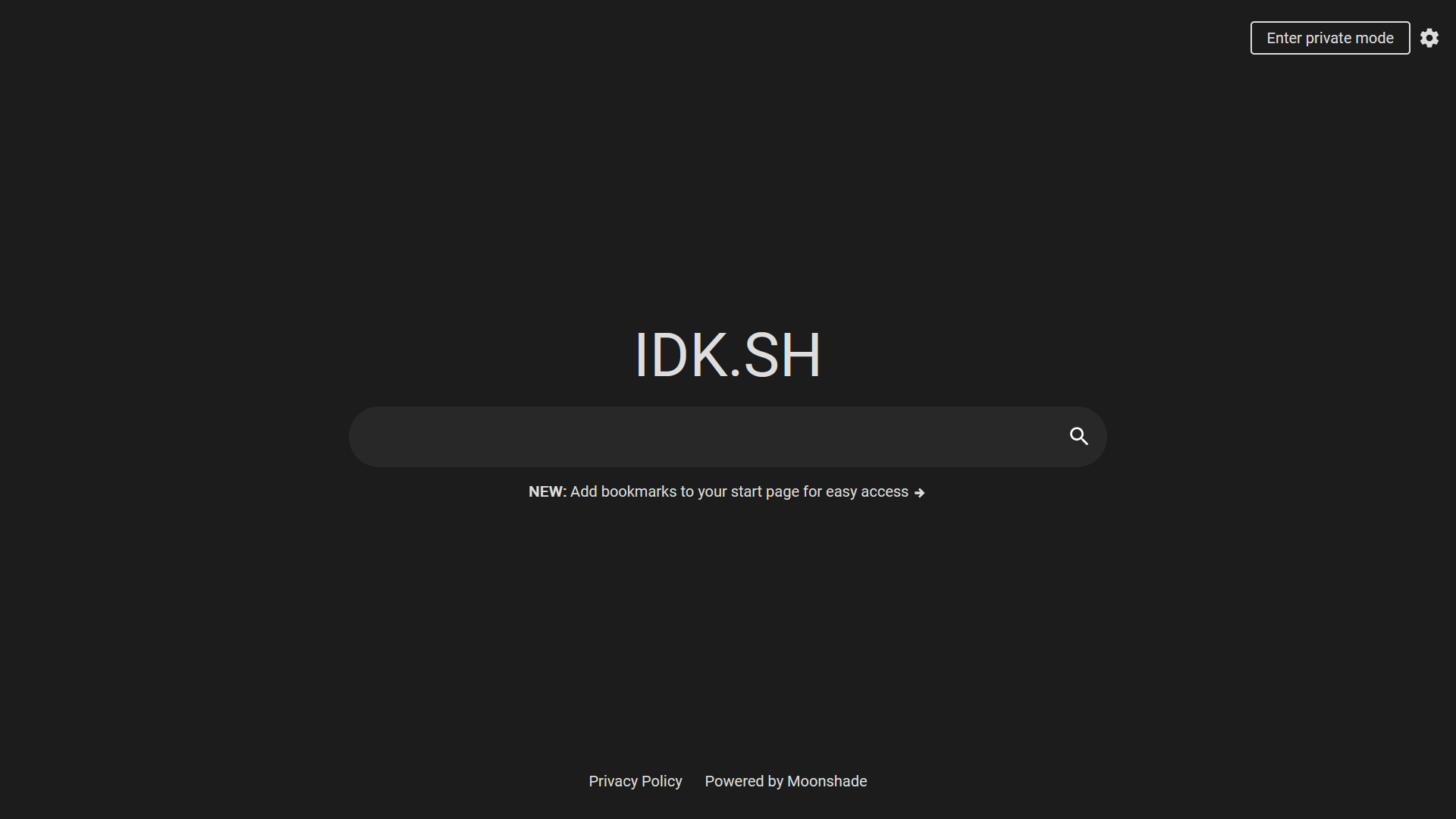
Less is more
When designing the homepage, it's important to not overwhelm the user with too many options. Keeping this in mind, we settled on making the search bar, along with the search suggestions, the only highlighted element on the entire page. This way you can squint your eyes and still be able to tell what you should click on.
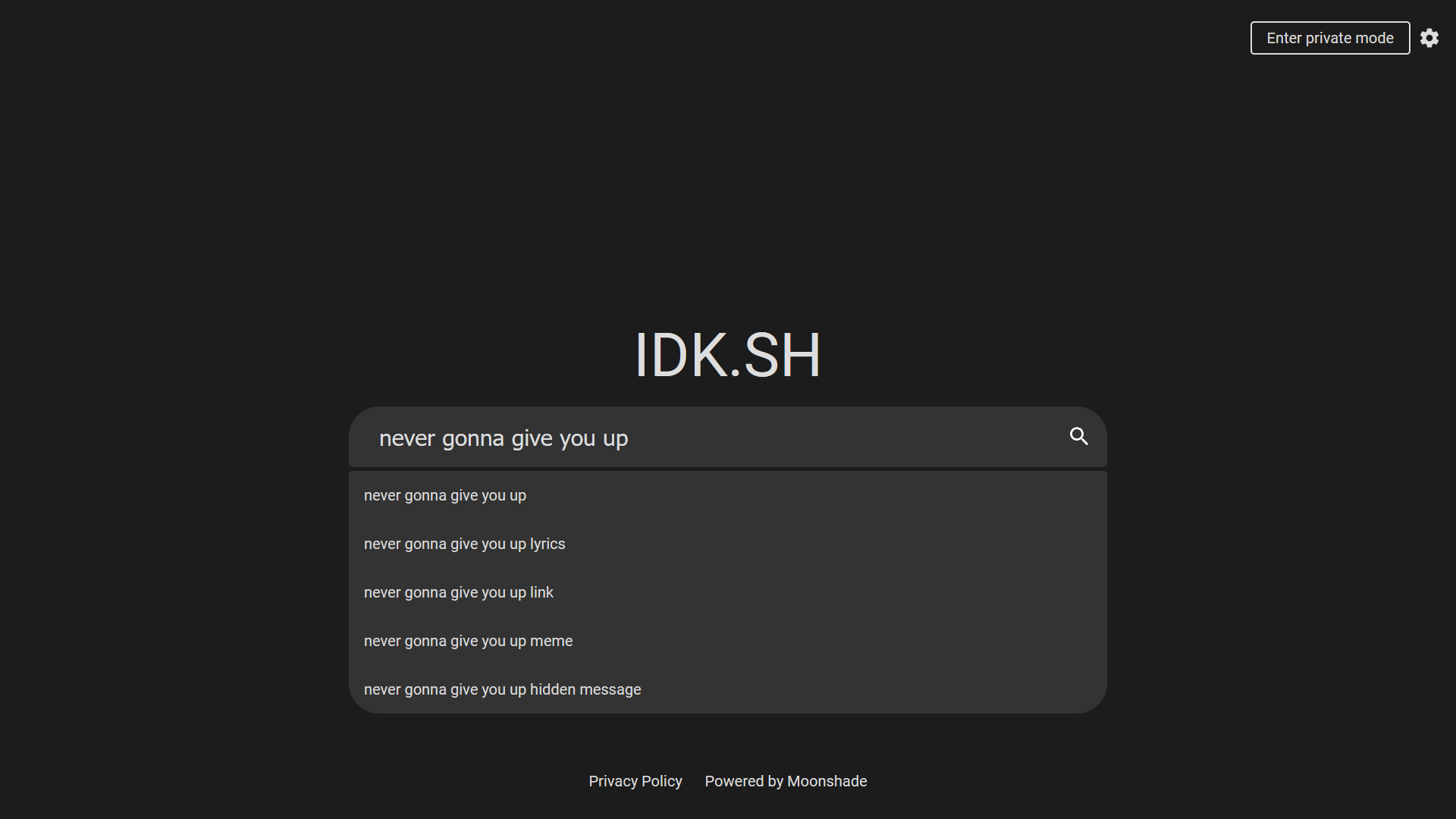
Making it yours
While a minimalistic and clean homepage is great, it doesn't make the user feel at home. To fix this, we allowed the user to customize the page with their own background images without sacrificing the clean user experience.
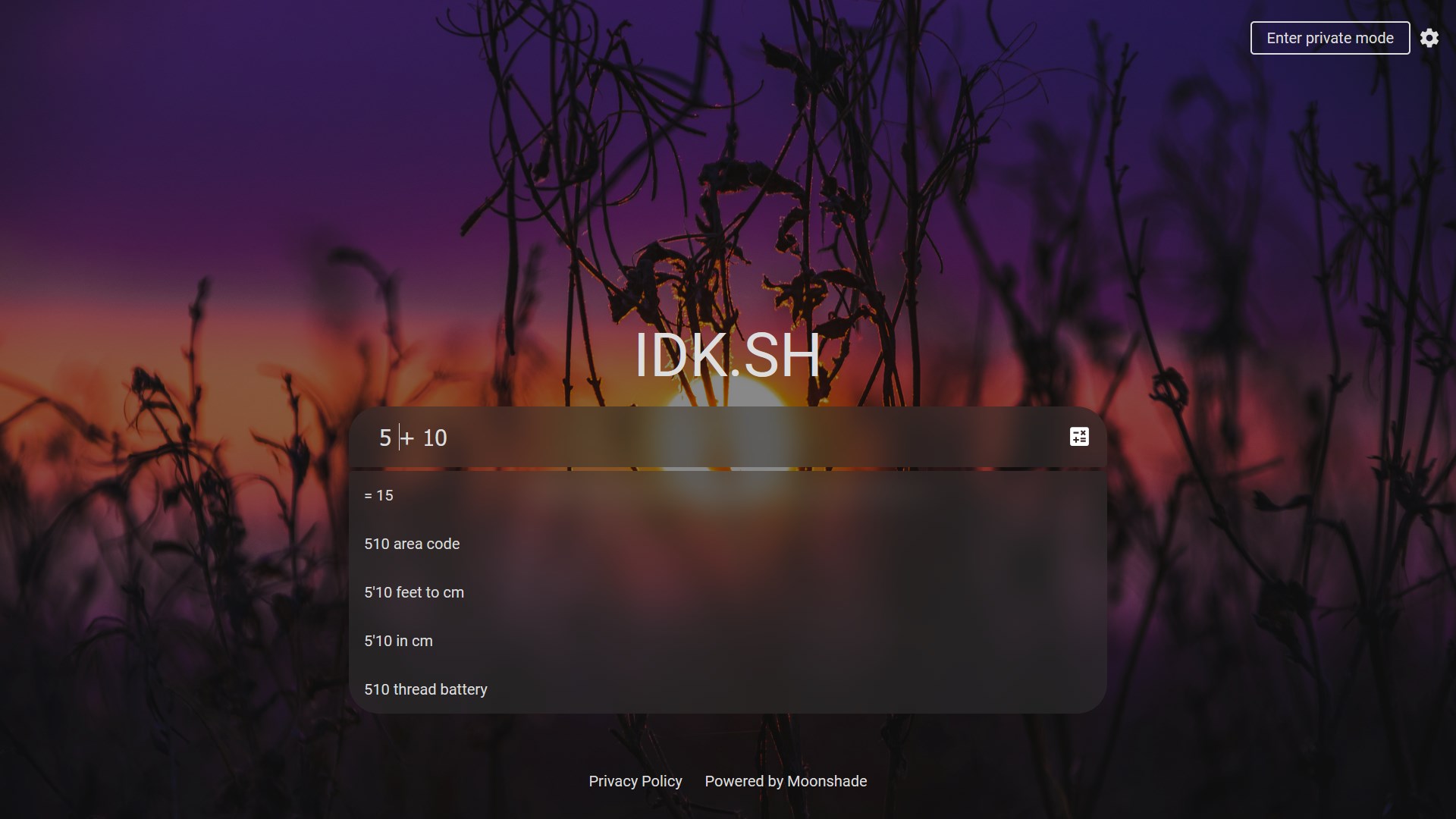
We also allow the user to hide UI elements they don't use. This resulted in some users hiding every element possible, focusing purely on the search bar.
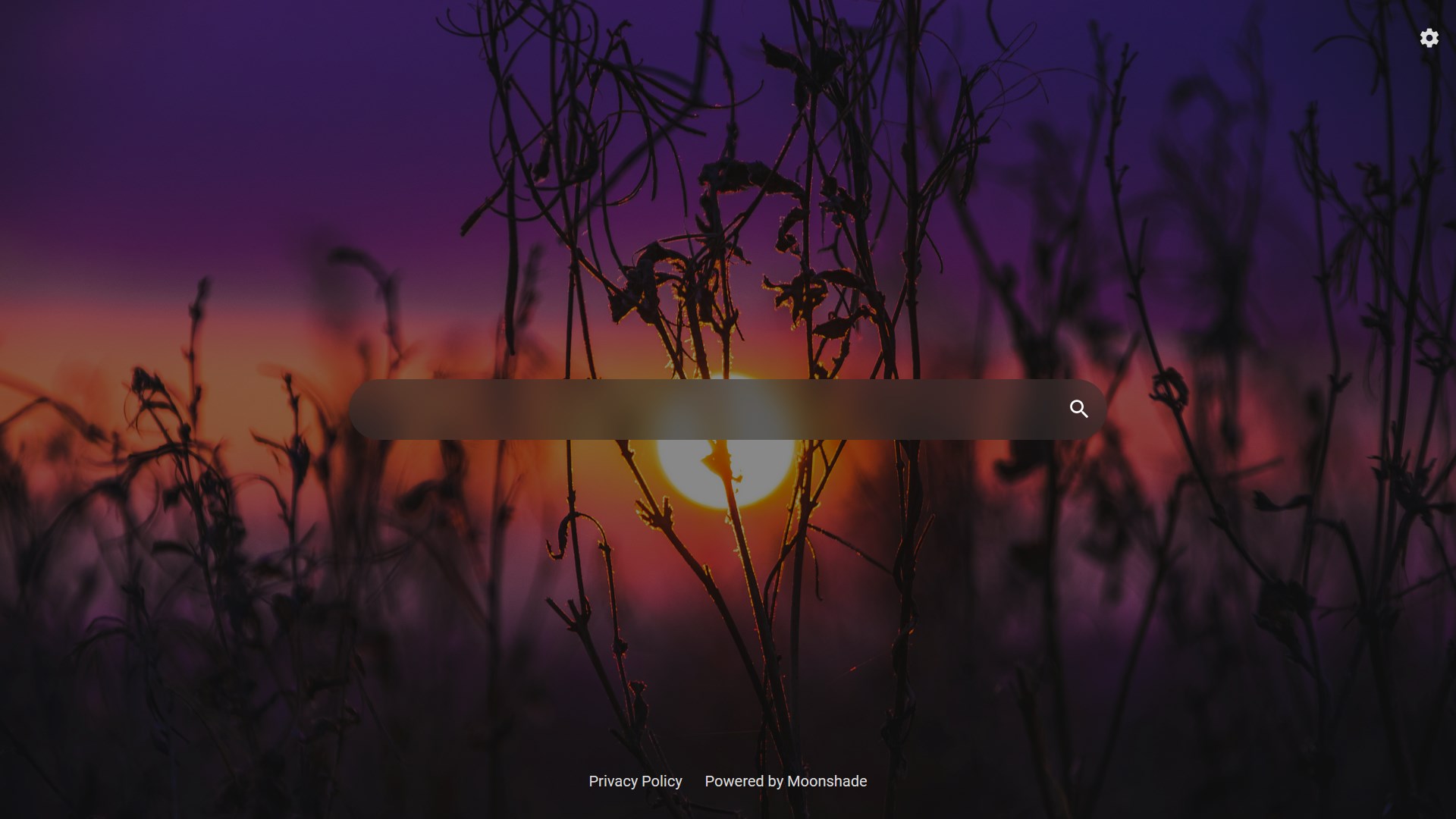
Teaching the user
While all these features are great, they need to be introduced or nobody will use them. To teach the user, we placed a hint below the search bar that announces new features and takes the user to them in one click. While this solution covers returning users, it's not great for new ones. We have a few ideas on how we're going to fix this, like changing the hint to change daily or for it to be dynamic per user.
Conclusion
Overall it's important to respect the user. They likely don't have time for that fancy feature that was introduced recently. We design new features to not be intrusive on the existing user experience and think that this is a strategy that most sites should copy.